Proper management of potential clients is what a real estate CRM should provide.
Making sure to communicate effectively is a must.
You must be able to answer all questions and provide documents to bridge that gap of uncertainties from potential clients.
Thus, converting it to sale as well as maintaining a relationship with its existing clients.
Dedicated to providing value, we at Pro Agent Solutions have released a new feature that could have an impact on your ability to sell and engage with clients:
Document attachment in emails
What we have focused on
Attach existing documents to emails to contacts that are attached to different record types in the system, to automate document distribution to contacts on commonly used documents.
How it works
1. Access Email Contacts.
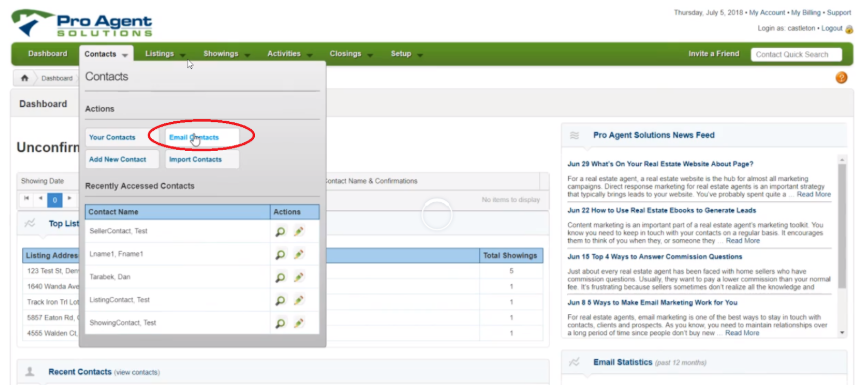
2. Click on ATTACH DOCUMENTS
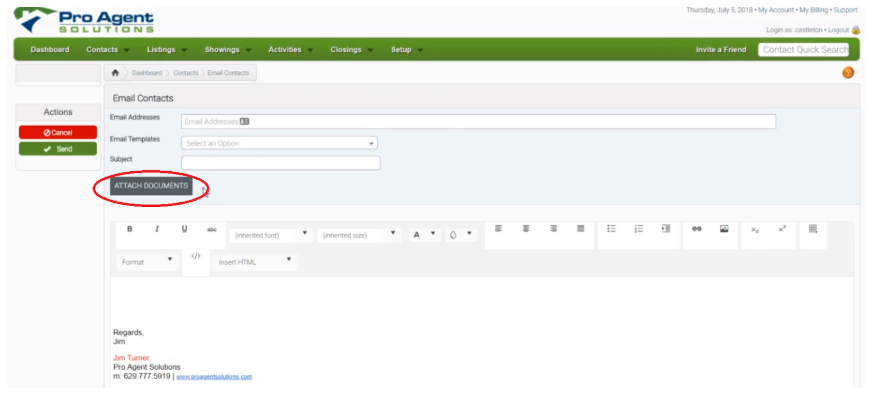
3. You can send documents either you own or shared with you from another agent account which is a child of a broker account. You can search documents by file type/document type, filename or record type.
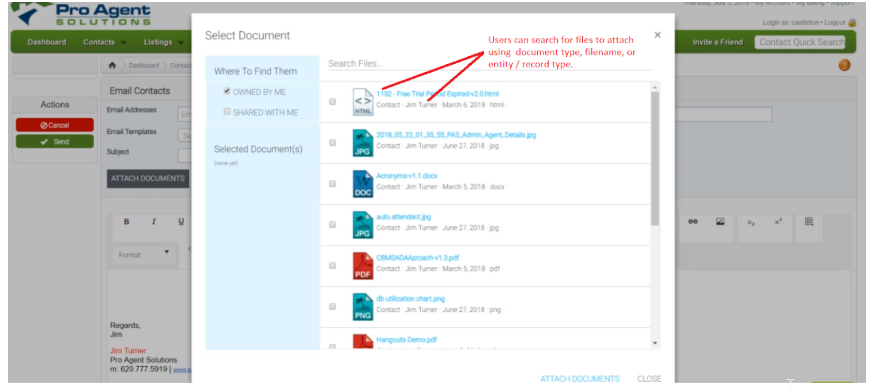
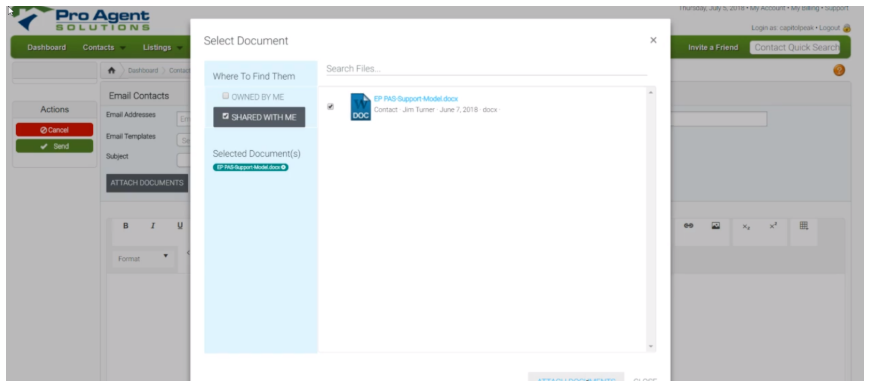
4. It creates tags for every selected document which can be seen under Selected Documents. The tags are color coded by the type of record they are attached to (listing, contact, showing,..).
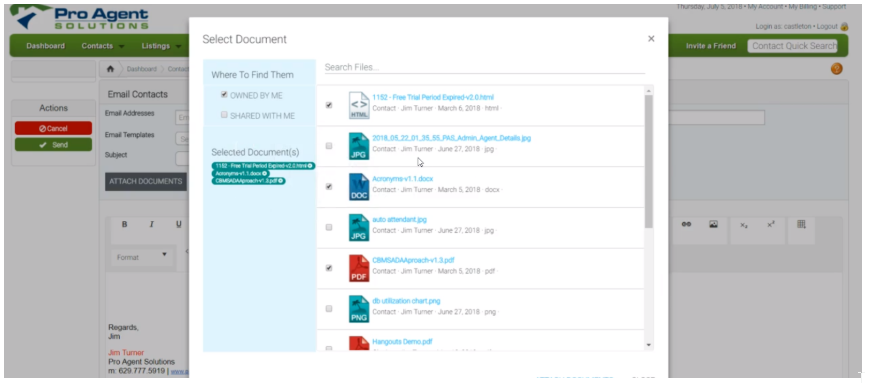
5. Hovering over the document tag reveals quick details about the document.
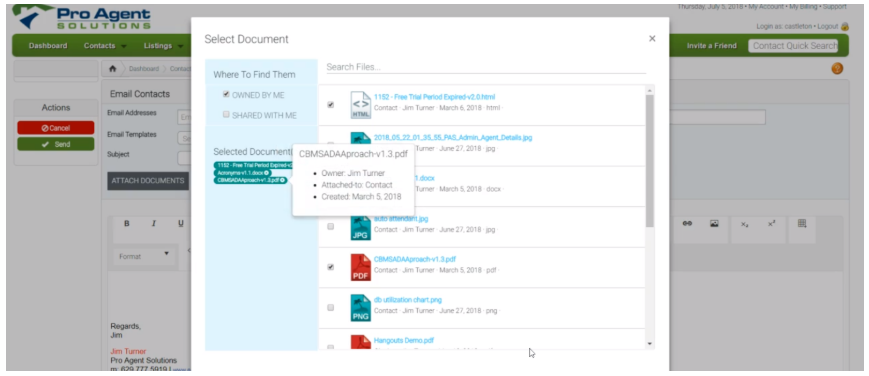
6. You can remove attachments from the document tags.
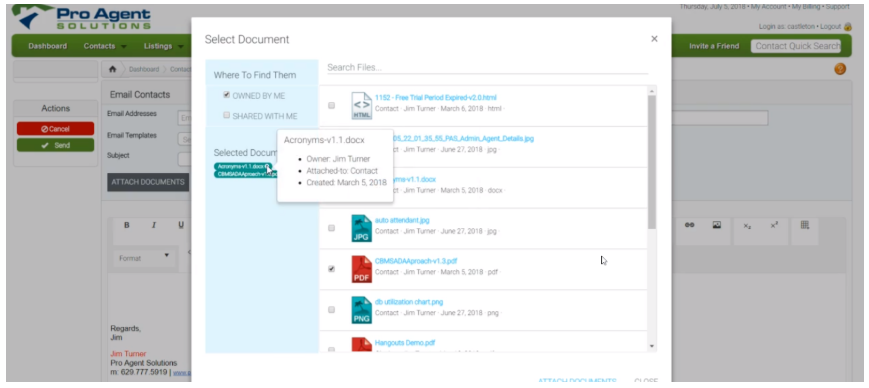
7. You can see the email history under the contact’s Email History Tab.
Ready to check out the new update?
If you are a paid customer of Pro Agent Solutions CRM Pro product, you can login to your account to test out the this latest feature.
Not a Pro Agent Solutions customer yet? Browse our plan options or sign up here.
If you have any questions, comments, or additional feedback, leave a comment below or you may call us at 800.245.1526.
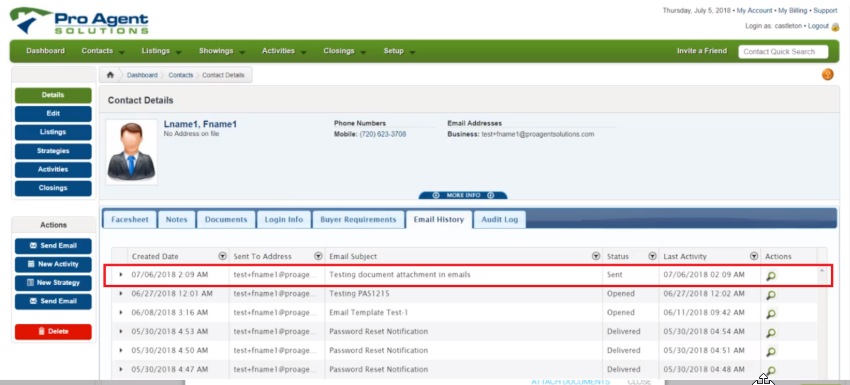
Leave a Reply